CW20: how to move an event online in three weeks
Posted on 18 May 2020
CW20: how to move an event online in three weeks
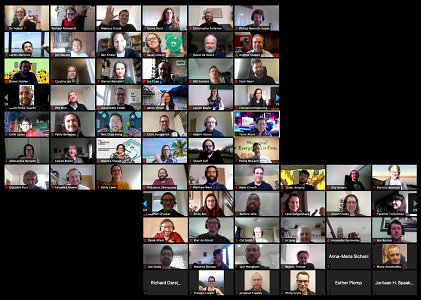 By Rachael Ainsworth, Neil Chue Hong and Shoaib Sufi
By Rachael Ainsworth, Neil Chue Hong and Shoaib Sufi
The Collaborations Workshop is the annual flagship event of the Software Sustainability Institute. For the last ten years it has brought together researchers, developers, innovators, managers, funders, publishers, leaders, and educators to explore and share best practice.
The Workshop is a highly interactive event with about 100 participants, and is designed to facilitate meeting as many new people as possible. With the global pandemic forcing us to stay at home, could we successfully recreate the experience online, and with only three weeks to prepare?
The COVID-19 crisis
On 5 March, just over three weeks before Collaborations Workshop 2020 (CW20) was due to start in Belfast, everything was in place. The programme had been finalised, keynote speakers announced, catering booked and accommodation assigned. There had been some issues - a group from Northern Italy had cancelled because they had been quarantined due to an outbreak of a novel coronavirus.
At this point the number of reported cases in the UK was small, but things were moving rapidly. The clear message was that we couldn’t run the event as planned. Given the amount of work that had already been put into organising the event, the decision was made on 10 March to move the event online but stick with the same dates: 31 March - 2 April.
From physical to virtual
For in-person CWs, the days are long to maximise the opportunities for networking, collaboration, discussions, and solving problems across the research software landscape. Our agenda was packed with talks, group sessions, social activities and mini-workshops. We originally had 18 mini-workshops scheduled to take place across five sessions!
There are many things we would have done differently if we had initially organised CW20 as an online event, but we still wanted to incorporate as much of the original programme as possible. We did not organise online social activities during the breaks because the days were still quite long and we thought people would need screenbreaks, but this was ultimately something that participants missed the most.
We chose the Zoom video conferencing platform because we had the most experience with it and it had the functionality we needed (namely breakout rooms and easy recording of the event).
Although Zoom has chat functionality, it can be distracting for hosts/speakers and difficult to manage when there are many participants. The CW20 Slack workspace enabled participants to create channels for their discussion groups and Hack Day teams, and also allowed for a more informal engagement through the creation of channels such as #pets-at-cw20, #kids-at-cw20 and #outside-my-window-cw20 for sharing photos.
For CW20, shared Google Sheets and Google Docs were used to link and share resources, agendas and take collaborative notes.
Running the workshop
We started each day with an icebreaker to get participants used to the infrastructure and to have a chance to chat in small groups. We then asked them to write down their answers in the note-taking document during a few minutes of “silent documenting”, which had the added benefit of empowering people to directly contribute to the shared notes.
Talks and discussions
Over the course of three days, we had keynotes with Q&As from Andrew Stewart on Open Research and the Replication Crisis (featuring throwbacks to classic British TV), and Becca Wilson on Data Privacy, GDPR and DataShield (discussing the balance between data anonymity and usefulness). Participants gave a series of ten lightning talks, sharing projects and initiatives including the FAIRsFAIR project, the eLife Innovation Sprint 2020, and Sarah Gibson’s Cross Stitch Carpentry lesson! People proposed almost 40 discussion topics, which ranged from open research, data privacy and software sustainability to various topics spurred by COVID-19. Sixteen mini-workshops were delivered, teaching people new skills.
Hack Day
CW20 concluded with the Hack Day, where teams formed to work on projects generated during the Collaborative Ideas session and other ideas pitched during the course of the event. The winners of the Hack Day were Yo Yehudi, Blair Archibald, David Perez-Suarez, Alison Clarke, and Marion Weinzierl for their project RSE2-D2, a Twitter bot providing advice about creating/maintaining research software!
97% of participants who provided feedback said that the workshop was useful and enjoyable. One participant wrote: “I was much more personally engaged and active in CW20 than any of the other online events I attended. It makes me feel like I contributed rather than just passively consuming information.”
Lessons learned
Keep people informed. We increased communication with participants, to ensure they always knew what was happening, and were part of the decision-making process. This also meant that they were much more appreciative of the challenges.
Negotiate with suppliers. There’s a lot of repeat business in the event supplier world, which means it’s in both sides’ interest to compromise. We were able to postpone most bookings and renegotiate what sponsors would receive.
Online is more tiring than in-person. Participants are in one place, in one position. Having longer breaks and shorter days helps reduce screen fatigue.
Test your infrastructure. We evaluated options early on and ran tests to ensure we were confident we knew how to use it to our advantage.
Review your agenda. As organisers it’s important to walk through the agenda, modify it, and talk through any implications for attendees so that clear instructions, communication needs, and the flow of the events is planned for.
The value of clear guidance and practice sessions for facilitators. Documentation is equally important for in-person and online events, but we found that stepping through the process and controls with facilitators before the event helped everything run smoothly.
Breakout rooms are a great way of encouraging interaction. Virtual conferences can often feel like you’re in a large echoey room with everyone shouting to be heard because everyone is in the same virtual space. We found that breakout rooms at the start of each day with small groups of random participants allowed the personal conversations to flourish.
Keeping it informal and social. The creation of Slack channels such as #pets-at-cw20, #kids-at-cw20 and #outside-my-window-cw20 let people share photos during lockdown
Review your Code of Conduct. Many CoCs are designed for in-person events.
Have a dedicated helpline to enable participants to ask questions.
Screen space is extremely valuable. A second monitor and/or large screen is necessary for keeping Zoom, Slack and notes in view.
Reach out to experienced members of your community for help if you need it.
Be honest and authentic throughout the event. It will empower your participants to do the same.
Conclusion
Running an online event is just as challenging as running an in-person event, perhaps harder. Yet many of the rules of running a successful event apply equally well - just give yourself more than three weeks to prepare!


